1. HTTP Basics
WebGoat
- HTTP request parameters,
- HTTP request cookies,
- Java source code
Use www.webgoat.local
To use the host name of our machine instead of localhost,we can add a host name in /etc/hosts on Linux and MacOSX and C:\Windows\System32\drivers\etc on Windows
127.0.0.1 www.webgoat.local
Therefore our machine will resolve localhost (127.0.0.1) as www.webgoat.local
How HTTP works:
Each client request and server response has three parts:
- request or response line,
- header section
- entity body
HTTP Transaction by Client:
- Client sends a document request to server
Like a GET request:
GET /index.html?param=value HTTP/1.0
It has URL parameters: /index.html?param=value
These parameters will be available in the web access logs.
- Client sends optional headers ; It inform the server of its configuration and the document formats it will accept.
User-Agent: Mozilla/4.06 Accept: image/gif,image/jpeg, /
User-Agent is the agent used to acces the server.Here it is Mozilla firefox browser
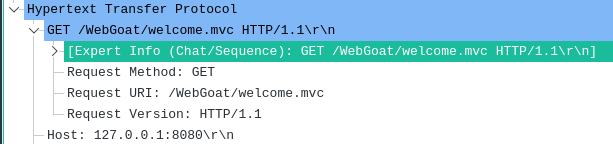
- In a POST request, the user supplied data will follow the optional headers and is not part of the contained within the POST URL.
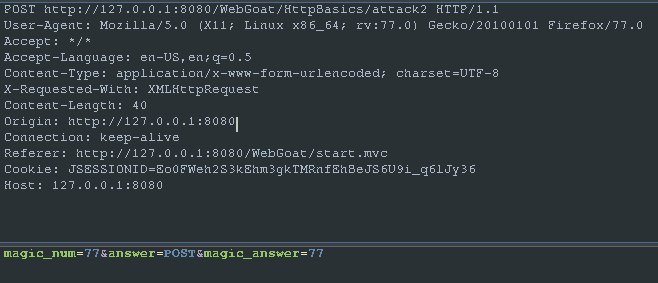
Text in colour is user supplied data.